Section outline
-
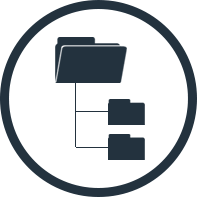
You may have not known, but each time you use files and folders on a computer, you are interacting with something called a "filesystem".
It is a system that helps us manage our files, for example - create, move, rename or delete them.
These actions can be performed using the command-line shell, as we're going to see in this unit.Relevant links:
Unit playlist
-------------------
We will learn about absolute and relative paths, how to use 'tree', 'ls', 'cd', 'pwd', 'readlink'.
-
We will learn how to make changes to the files system using 'touch', 'mv', 'cp', 'rm', 'mkdir', 'rmdir'.
-
Just making sure you know the basics of navigating and making changes to the filesystem.
-
In this quiz we'll also learn about links, how to find files and how to search for text in files.
Optional reading material:
Soft and hard links
find tutorial
grep tutorial
Looking For Things / Searching For Things -
Meme for finishing this unit Page
Once you finish this unit, you'll be able to open this page and see a meme!
-