Optional: installing SSH on Windows
Completion requirements
You can install SSH on Windows like so:
- Press the "Start" button
- Search for and run the program called "Optional features":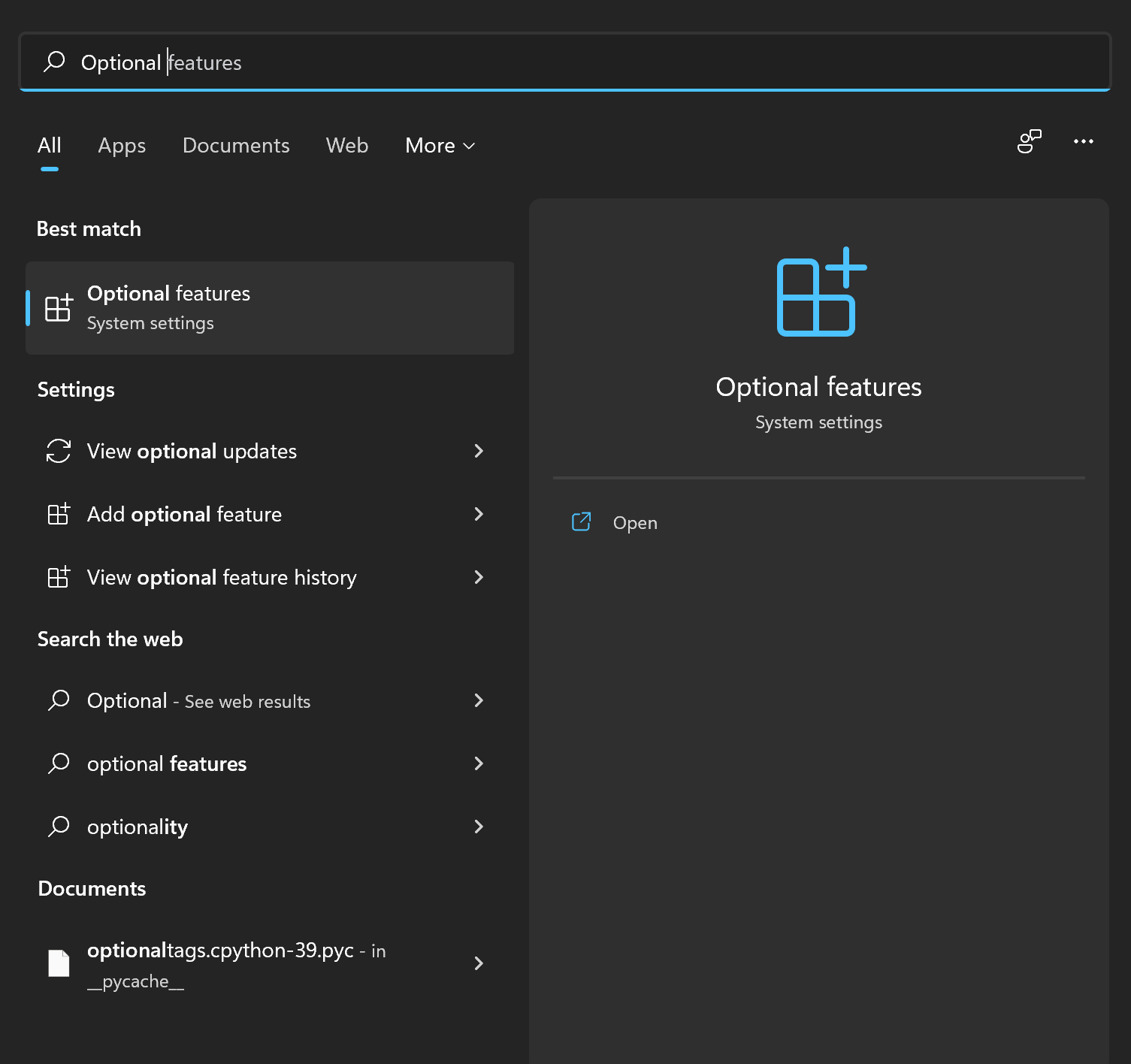
- Go over the list and see if you already have "OpenSSH Client" installed:
- If it is not installed, press "Add an optional feature" or "View features":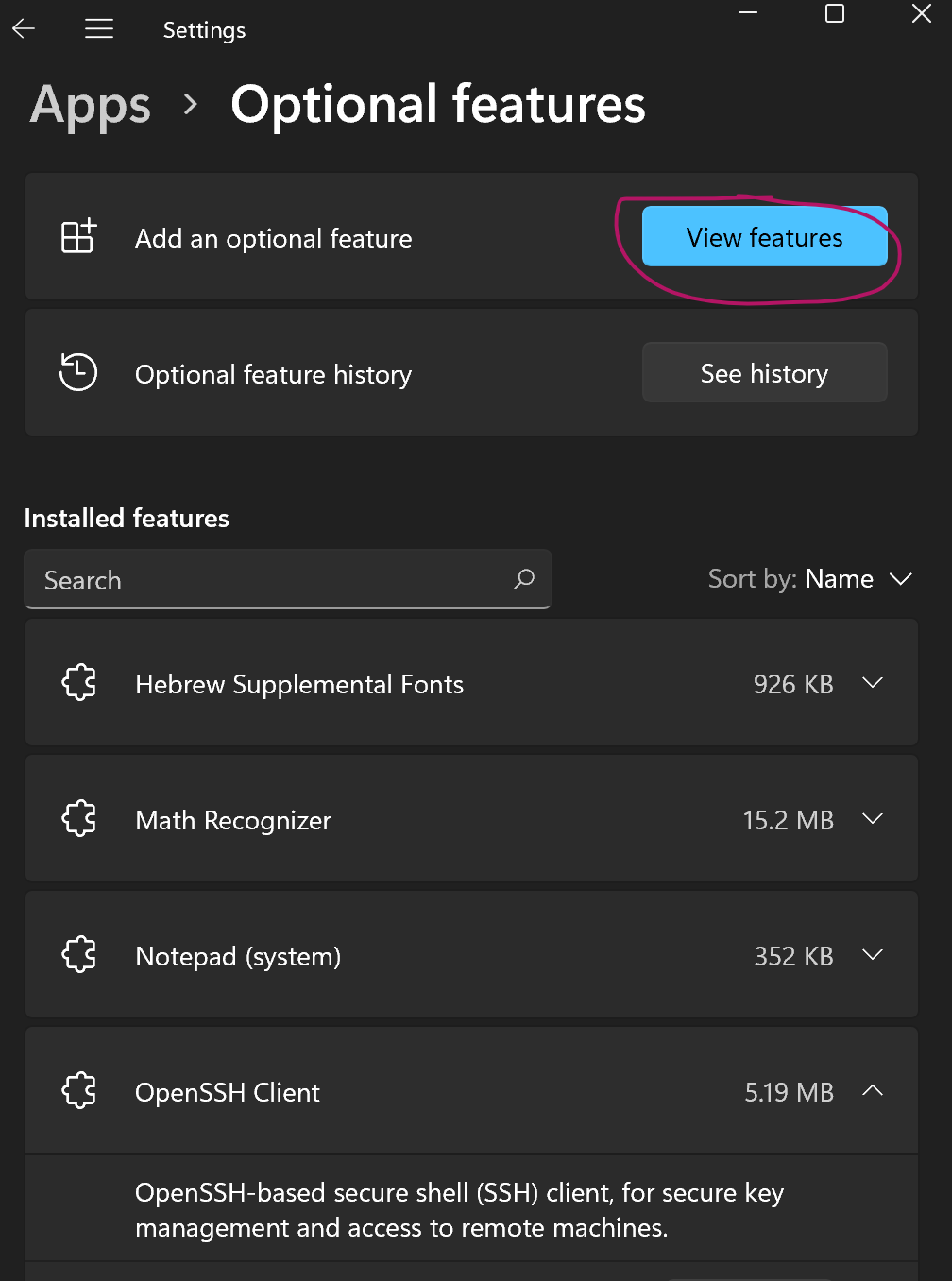
- Locate and install "OpenSSH Client":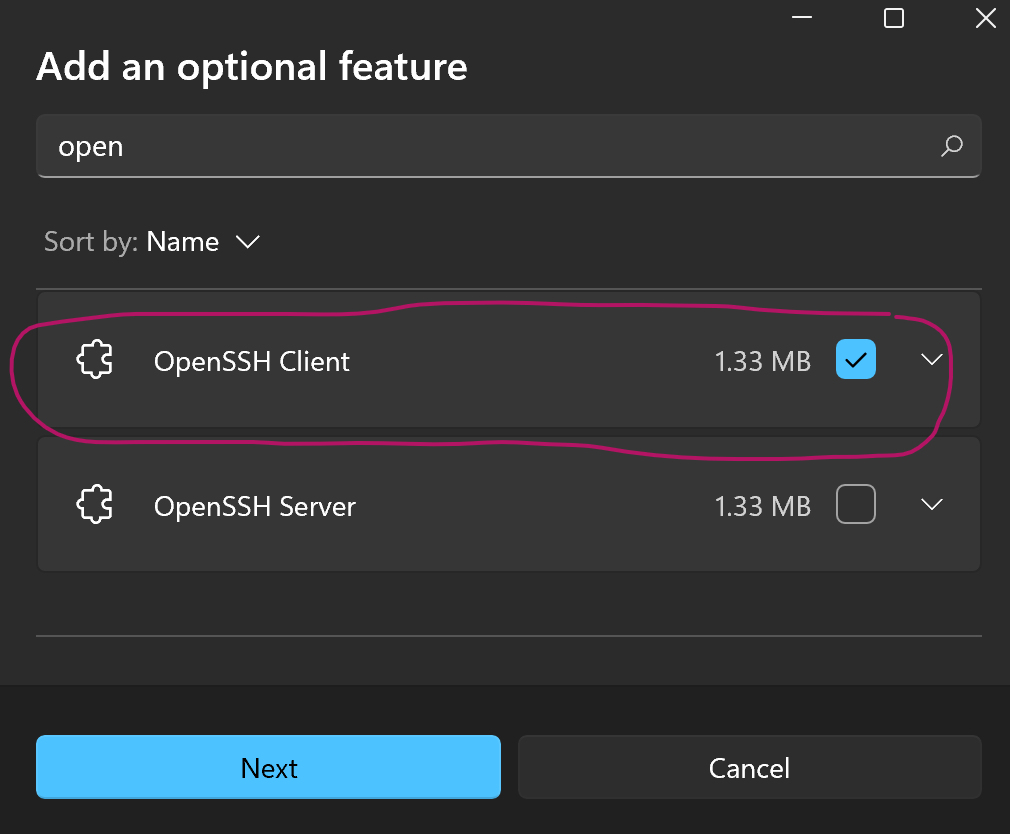
- Restart your
computer
- Press start, search for and run the program called "Windows PowerShell" or "PowerShell":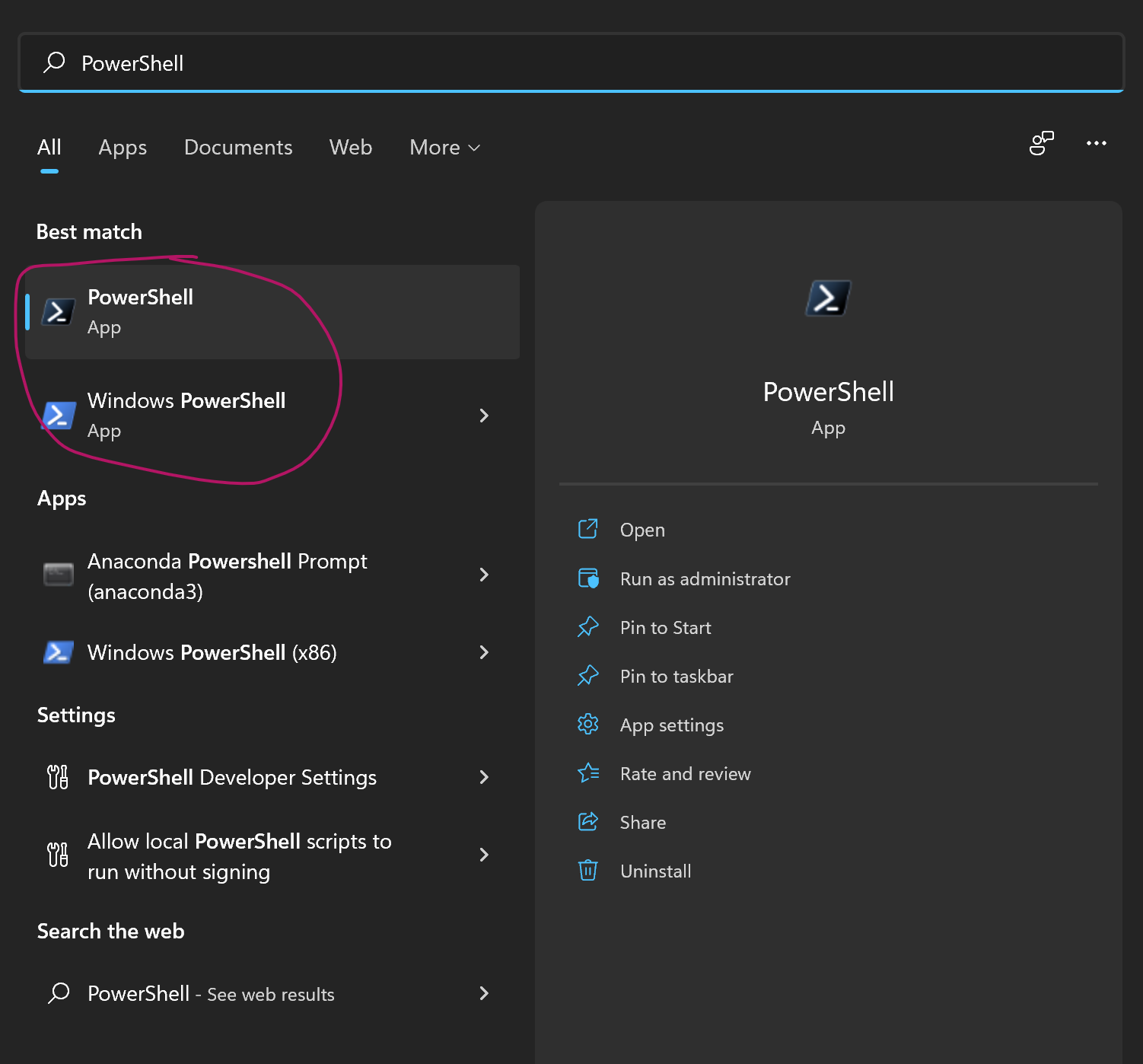
- Now you can use write the 'ssh'
command shown in the video to remotely connect to the university's computers: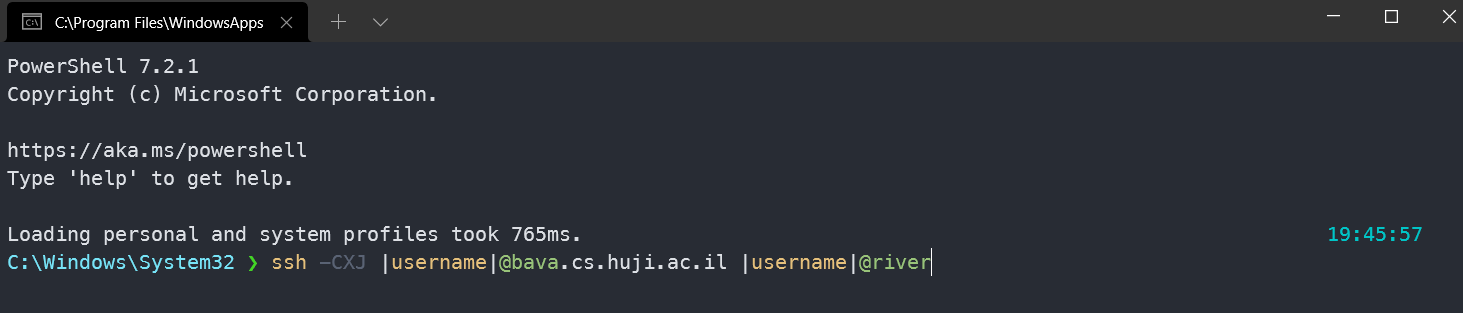
The process might vary for different Windows versions, so if this tutorial doesn't work for you try using Microsoft's official documentation.